 I've been using Facebook and Twitter simultaneously. And most of the time I'm updating my Facebook status from Twitter. Somewhere Facebook and twitter has similarities but at the same point they have dissimilarities too. These days more than 350 millions people use facebook and I don't know about Twitter, but Twitter is huge enough.
I've been using Facebook and Twitter simultaneously. And most of the time I'm updating my Facebook status from Twitter. Somewhere Facebook and twitter has similarities but at the same point they have dissimilarities too. These days more than 350 millions people use facebook and I don't know about Twitter, but Twitter is huge enough.I've been hearing rumors here and there, People says Facebook is easy to use, but Twitter is too much complicated. Often I'm seeing that, People are deactivating their facebook saying, 'Because of Facebook we have wasted our time, it is ruining life'. After deactivating facebook most of them is joining Twitter, and they tweet as 'My First Tweet'. Then, they will disappear from twitter saying, 'Twitter is too much complicated, it's just for updating status, worthless'. And very next day, they are again activating their facebook account. Sometime, it makes me laugh.ha ha ha.Anyways, I've presented scenario which I've seen around me. But what, about those people who are using both Facebook and Twitter. And I've found that, who ever is using both Facebook and Twitter are updating same status twice. They are updating status to Twitter once and again they are updating their same status to Facebook. It seems quite odd, because we already have such application which allows people to update their status of Facebook from Twitter or of Twitter from Facebook and vice-versa. But I prefer to update my Facebook status from Twitter, not Twitter from Facebook. So, this post is dedicated to those people who are using both Facebook and Twitter and for those too, who are willing to join Twitter. If you have both Facebook and Twitter account, then log in to Facebook to active twitter application in Facebook. But if you do not have Twitter, then firstly sign up in Twitter.
I'm going to show how Facebook status can be updated from Twitter. Firstly sign into Facebook and search for Twitter application, but if you have been confused by those search result then just follow this link, it will redirect to Twitter Application Fan Page in Facebook.You will see Go To Application option [inside Red circle], just click and allow that twitter application for facebook as shown below.
Then facebook will ask for permission to allow twitter application, Click Allow to go further.
Then, it will ask for your twitter user name and password. Sign in using your Twitter user name and password.
After sign in you will see twitter status update in facebook. And to publish your tweets in facebook from twitter, you have to click 'Allow Twitter to Update Your Facebook Status'.
Again Facebook ask you for permission, just click 'Allow Status Update'.
Finally, you have done. Now your tweets will be posted automatically, immediately in Facebook status. And yet another suggestion if you use Firefox, then install Echofon [Firefox Add-ons] from here . Then, I'm sure you will enjoying using twitter and of course I love to read your tweets.





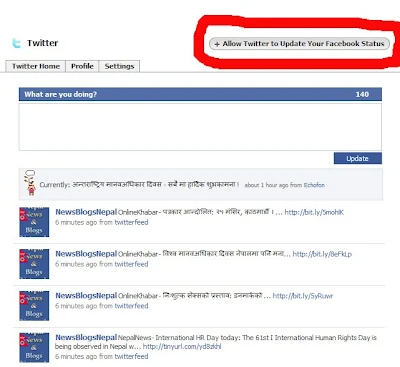

Hey Aakar Bro!! Thanks for sharing this. I was too thinking to put this article @Jijibisha so that many FB and Twitter users would know this fact. Anyway u did it. Thanks for sharing. Keep the blog alive!
ReplyDelete@Bijay: But you can post it too bro...Not to worry...
ReplyDelete:)
Thanks for ur cmmt.
Good info.
ReplyDeleteBTW, you can also update your twitter status by Windows Live Messenger and it will update your FB using the trick you have mentioned here.
To start twitting from Windows live messenger just add:
[email protected]
in your buddy list. Type help in chat window and follow the easy instruction.
Thanks for the informative post.
Thank you for your info Dilip Dai, BTW, twitter update is available in yahoo messenger as well.
ReplyDeleteAakar Ji!
ReplyDeleteIf it's simple please share the trick of updating Twitter from yahoo. Or just give the corresponding link @ your free time :)
Thanks in advance!
Will Post later in few day about it. But now you can follow this link:
ReplyDeletehttp://messenger.yahoo.com/plugins/view/11214
Thanks !
But, Dilip Dai,
ReplyDeleteYou have to use messenger 9. It will not work in 10.
S, I tried and it didn't worked. I think I need to downgrade my yahoo messenger, or wait for them to upgrade this addon. Thanks!
ReplyDeletehalo aakar,
ReplyDeletei would like to requote "These days more than 350 billions people use facebook and I don't know.........".
i dnt know whether i m mistaken,but the world population now is only 6 point some billions ,n how can 350 huge billions use fb,or did u mean Navis from Pandora.plz b clear
regards
oh ! sorry, its corrected to millions.
ReplyDeleteS, I tried and it didn't worked. I think I need to downgrade my yahoo messenger, or wait for them to upgrade this addon. Thanks!
ReplyDeleteBut, Dilip Dai,
ReplyDeleteYou have to use messenger 9. It will not work in 10.